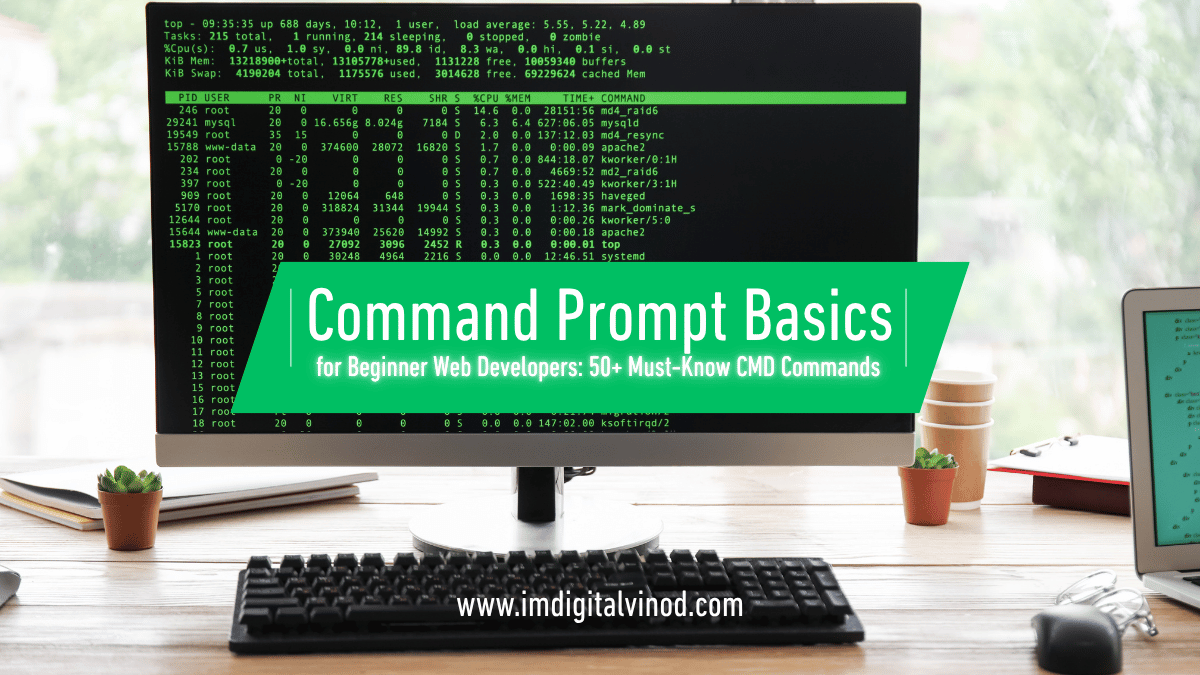Command Prompt Basics for Beginner Web Developers: 50+ Must-Know CMD Commands
Command Prompt Basics for Web Developers
When you start your journey as a web developer, learning how to use Command Prompt (CMD) might not seem important. But as you grow in web development, you’ll realize how powerful the command line can be.
Whether it’s setting up projects, installing packages, or debugging, CMD helps you get things done faster — especially on Windows systems.
In this guide by @imdigitalvinod, you’ll learn 50+ basic Command Prompt commands that are beginner-friendly and essential for everyday web development tasks.
📌 What is Command Prompt (CMD)?
Command Prompt is a command-line interface in Windows that allows you to execute commands to interact with the operating system, files, and folders.
For web developers, CMD is used for:
- Navigating folders
- Running servers
- Installing packages (like Node.js, npm)
- Managing files and directories
- Running Git and automation scripts
✅ CMD Setup: How to Open Command Prompt
- Press
Win + R→ typecmd→ pressEnter - Or search “Command Prompt” in the Start menu
🔍 50+ Basic CMD Commands Every Web Developer Should Know
🗂️ 1. Navigation & Directory Management
| Command | Description |
|---|---|
cd | Change directory |
cd .. | Go back one folder |
cd folder-name | Enter a specific folder |
dir | List all files and folders in current directory |
mkdir folder-name | Create a new folder |
rmdir folder-name | Delete a folder |
cls | Clear the screen |
tree | Show directory structure |
echo | Print a message on the screen |
📁 2. File Management
| Command | Description |
|---|---|
copy file1 file2 | Copy one file to another |
del filename | Delete a file |
rename oldname newname | Rename a file |
type filename | Display content of a text file |
move file folder | Move file to a folder |
⚙️ 3. System Information & Settings
| Command | Description |
|---|---|
systeminfo | Get system information |
hostname | Shows your PC name |
ipconfig | Shows IP configuration |
tasklist | Lists running processes |
taskkill /PID <id> | Kill a running process |
chkdsk | Check disk for errors |
ver | Shows Windows version |
time | Displays or sets current time |
date | Displays or sets current date |
🔐 4. Network Commands (Useful for Dev Servers)
| Command | Description |
|---|---|
ping website.com | Check if website is reachable |
tracert website.com | Trace route to a website |
netstat | Shows open network connections |
ipconfig /release | Releases IP address |
ipconfig /renew | Renews IP address |
🔄 5. Advanced & Developer Tools
| Command | Description |
|---|---|
npm --version | Check npm version |
node -v | Check Node.js version |
git --version | Check Git version |
code . | Open current folder in VS Code (after installing VS Code) |
start index.html | Open a file in default browser |
python script.py | Run a Python script |
javac filename.java | Compile Java file |
java ClassName | Run compiled Java class |
🔄 6. Batch & Automation Commands
| Command | Description |
|---|---|
pause | Pauses batch file execution |
exit | Close CMD |
call | Call a batch file from another |
for | Loop through a set of files |
if | Conditional statements |
🧠 Tips to Remember:
- Use Tab to auto-complete folder names.
- Use Up Arrow to repeat previous commands.
- Use
help commandto learn more about any command.
🚀 Why Web Developers Should Learn CMD
CMD is not just for system admins. As a web developer, it helps you:
- Navigate faster
- Automate repetitive tasks
- Troubleshoot server and network issues
- Run scripts efficiently
- Use developer tools like Git, npm, Node, Python, etc.
🎓 Conclusion (Command Prompt Basics)

Don’t fear the terminal — master it. The more you use CMD, the more productive and confident you’ll become as a developer.
📌 Start with these 50+ commands, and you’ll be ahead of many beginners!
🙌 Follow imdigitalvinod
For more beginner-friendly tips on:
- Web Development
- Git & GitHub
- Android & Flutter
- Digital Marketing
- SEO & Blogging
👉 Follow @imdigitalvinod on LinkedIn, Instagram, and YouTube!