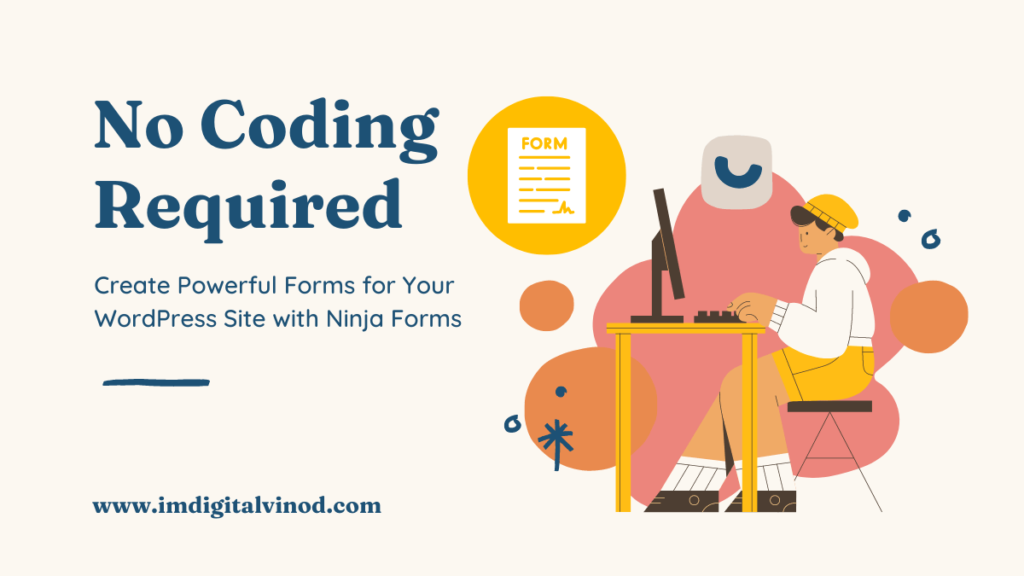Powerful Forms with Ninja Forms:
With Ninja Forms, WordPress users of various technical backgrounds can create effective forms without writing a single line of code. Its drag-and-drop form builder makes the process simple. Regardless of your level of experience as a developer, Ninja Forms simplifies the process of designing stunning and useful forms for your website.
We’ll dive into Ninja Forms’ world in this blog post and see how it can revolutionize user interaction on your WordPress website. We’ll go over everything, including commonly asked questions and its essential features, to make sure you have a thorough understanding of this potent plugin.
Why Use Ninja Forms?
Here are just a few reasons why Ninja Forms should be your go-to solution for building WordPress forms:
- Drag-and-Drop Simplicity: Forget complex coding! Ninja Forms utilizes an intuitive drag-and-drop interface, allowing you to effortlessly add and arrange various form fields with just your mouse. This visual approach makes building forms a seamless experience, regardless of your technical expertise.
- Extensive Field Options: Ninja Forms provides an extensive selection of form fields to meet your individual requirements, ranging from text fields and email addresses to radio buttons and file uploads. Anything from straightforward contact forms to intricate surveys and online order forms can be created.
- Pre-Built Templates: For those who want to hit the ground running, Ninja Forms provides a library of pre-designed form templates. These templates cover common use cases like contact forms, feedback forms, and event registration forms, saving you valuable time and effort.
- Powerful Integrations: Expand the functionality of your forms by integrating Ninja Forms with various third-party services. Connect your forms with email marketing platforms, payment processors, and CRM systems, streamlining your workflow and data management.
- Conditional Logic: Use conditional logic to create intelligent forms that adjust based on user input. This feature allows you to create a more dynamic and customized form experience by allowing you to show or conceal particular form fields based on user decisions.
- Seamless Data Management: Easily keep track of every form submission you make. You can conveniently examine, export, and manage your form data using Ninja Forms. Even better, you can program alerts to be sent to your email address each time a new form is submitted.
Getting Started with Ninja Forms
Using Ninja Forms is a straightforward process. Here’s a quick rundown to get you started:
- Installation: Install the free Ninja Forms plugin directly from your WordPress dashboard or download it from the WordPress plugin repository.
- Create Your Form: Navigate to the Ninja Forms section in your WordPress dashboard and choose to build a form from scratch or utilize a pre-designed template.
- Customize Your Form: Drag and drop the desired form fields into your form and customize them according to your needs. You can set labels, change field types, and configure validation rules.
- Configure Settings: Set up where you want form submissions to be sent (e.g., email address) and integrate with any third-party services.
- Publish Your Form: Once you’re happy with your form, publish it and embed the shortcode on any page or post where the form appears.
Frequently Asked Questions?
Q: Are Ninja Forms free to use?
Ans: Yes, Ninja Forms offers a free core plugin with a good range of features. However, for advanced functionalities like multi-part forms and payment integrations, you’ll need to upgrade to their premium plans.
Q: Do I need coding experience to use Ninja Forms?
Ans: Absolutely not! Ninja Forms is designed with a user-friendly interface that eliminates the need for coding knowledge.
Q: Can I customize the look and feel of my forms?
Ans: Yes, Ninja Forms lets you alter the way your forms look to make them blend in with the style of your website. You may customize layouts, fonts, and colors to make forms that perfectly match your brand.
Q: Does Ninja Forms offer customer support?
Ans: Yes, Ninja Forms provides comprehensive customer support through their website, including documentation, tutorials, and a dedicated support team.
In Conclusion
With no coding required, Ninja Forms allows users of WordPress to create strong and user-friendly forms. To anyone who wants to improve their website’s functionality and user interaction, it is a great choice because of its simple-to-use interface, the variety of tools that can be used as well as an integral integration with other applications.
So, ditch the code and embrace the drag-and-drop simplicity of Ninja Forms. Take your WordPress website to the next level and start collecting valuable data, generating leads, and interacting with your visitors more effectively today!