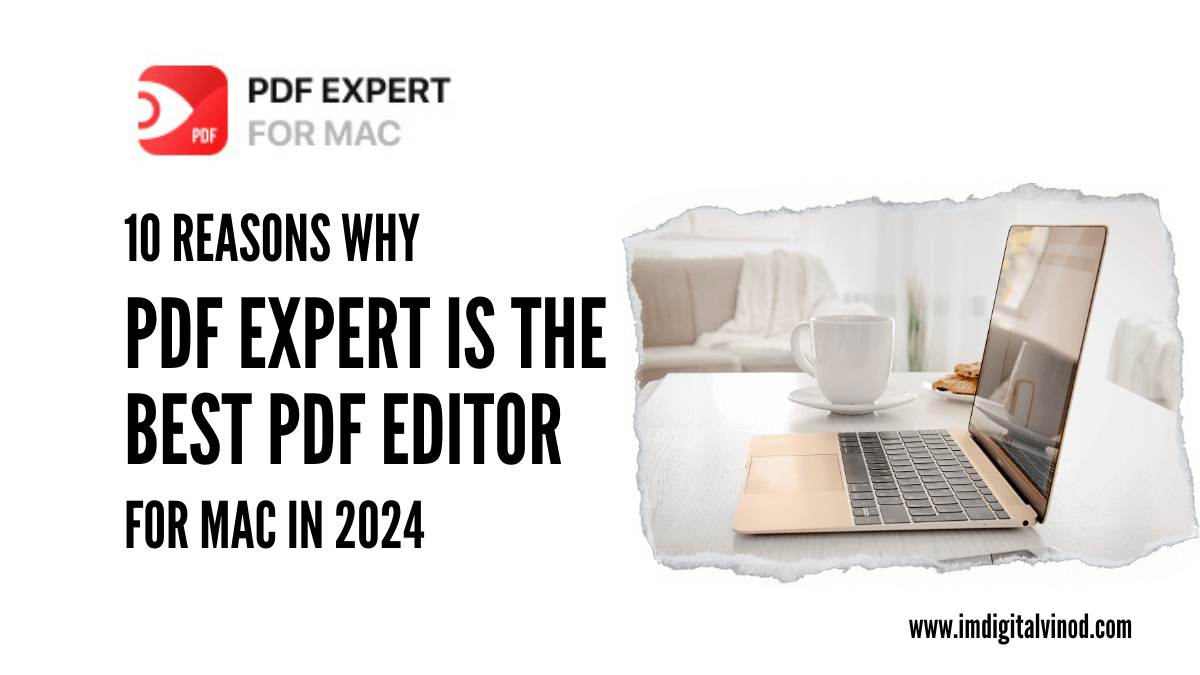10 Reasons Why PDF Expert is the Best PDF Editor for Mac in 2024
10 Reasons Why PDF Expert is the Best:
For Mac users juggling PDFs, the search for the perfect editor can feel endless. Worry not, fellow PDF wranglers! We’re here to unveil why PDF Expert deserves a place of honor on your dock in 2024.
Unveiling the Power of PDF Expert:
- A User-Friendly Interface Built for Macs: PDF Expert ditches the clunky feel and embraces a clean, intuitive design. It feels at home within the macOS ecosystem, making navigation and editing a breeze.
- Effortless Annotation Magic: Annotate like a pro with a robust toolbox. Highlight, add sticky notes, draw shapes – the creativity is yours! Color-coding lets you organize your thoughts and collaborate seamlessly.
- Editing Like a Dream (Even Scanned Text!): Need to modify existing text or images? PDF Expert makes it a snap. Plus, its built-in OCR (Optical Character Recognition) breathes life into scanned documents, letting you edit previously unchangeable text.
- Organization on Point: Keep your PDFs under control! Rearrange pages, merge documents, and utilize handy bookmarks for effortless navigation. No more time wasted hunting for that crucial information.
- Commenting Made Easy: Leave threaded comments for clear and organized communication. Perfect for collaborative projects or sharing feedback with colleagues and clients.
- Form Filling Finesse: Say goodbye to frustrating online forms! PDF Expert lets you fill out any PDF form with ease, saving you valuable time and frustration.
- Security at Your Fingertips: Password-protect sensitive documents and redact confidential information for ultimate peace of mind.
- Batch Processing Power: Need to edit a mountain of PDFs? PDF Expert’s batch processing lets you tackle repetitive tasks in a flash, saving you hours.
- Cross-Device Harmony: Work seamlessly across your Mac, iPhone, and iPad. PDF Expert keeps your documents synced and ready to go, no matter where you are.
- Affordability You Can Smile About: PDF Expert offers a competitive price point compared to its feature-rich counterparts. It’s a powerful editing solution without breaking the bank.
Frequently Asked Questions?
10 Reasons Why PDF Expert is the Best:
Q: Does PDF Expert work with other cloud storage services besides iCloud?
Ans: Absolutely! PDF Expert integrates seamlessly with Dropbox, Google Drive, OneDrive, and more, making it easy to access and edit your PDFs from anywhere.
Q: Is there a free trial available?
Ans: You bet! PDF Expert offers a free trial, allowing you to test drive all its features before committing.
Q: Does PDF Expert offer different versions for Mac?
Ans: Currently, PDF Expert offers a single, unified experience for all Macs. This ensures you have access to the full suite of features, regardless of your Mac model.
Ready to take control of your PDFs? Download PDF Expert today and experience the difference!