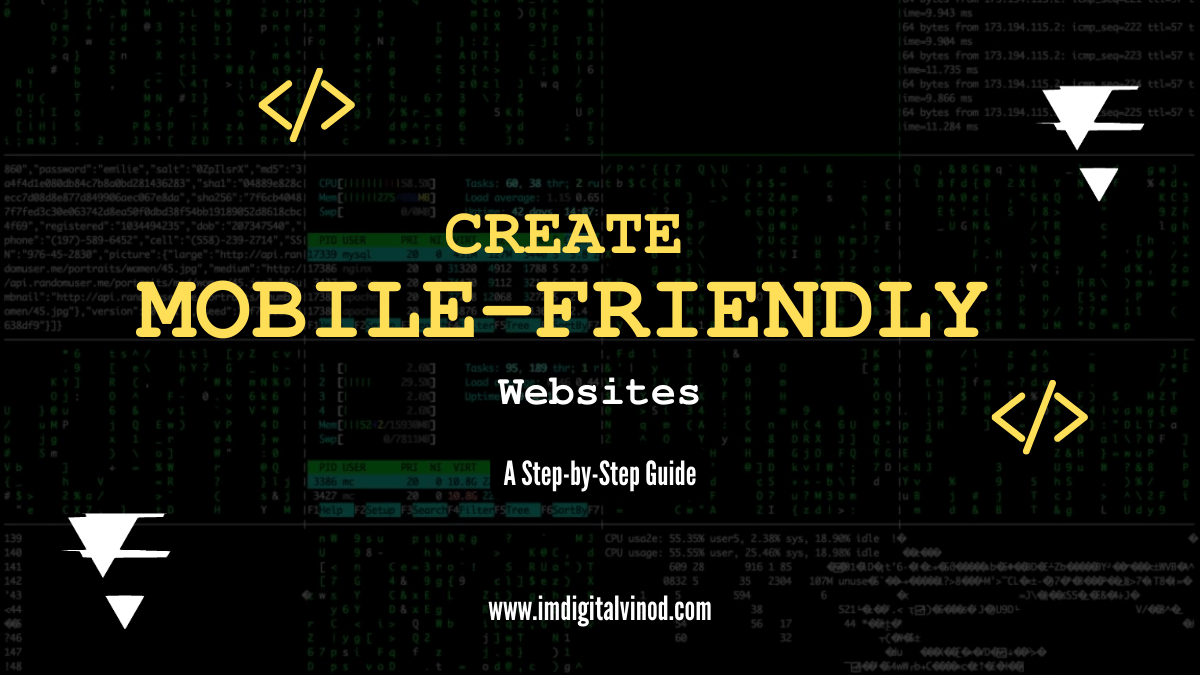Create Mobile-Friendly Websites: A Step-by-Step Guide Using HTML, CSS & JavaScript
Create Mobile-Friendly Websites:
We will guide you through the process of using HTML, CSS, and JavaScript to create mobile-friendly websites in this extensive book. In the current digital environment, when people visit websites from a range of devices, mobile responsiveness is essential. You can make sure that your website works flawlessly and looks fantastic on mobile devices by adhering to these detailed instructions and implementing best practices.
Table of Contents:
- Introduction
- Understanding Mobile-Friendly Design
- Setting Up Your Project
- HTML Structure for Mobile-Friendly Websites
- Styling with CSS
- Adding JavaScript Functionality
- Testing and Debugging
- Frequently Asked Questions (FAQs)
- Conclusion
Introduction:
Developing websites that adjust to various screen sizes and resolutions is more crucial than ever due to the growing popularity of smartphones and tablets. In addition to enhancing user experience, mobile-friendly design raises your website’s search engine rating. We’ll go over all the necessary stages in this tutorial to build a mobile-friendly website from scratch using HTML, CSS, and JavaScript.
Understanding Mobile-Friendly Design:
The process of designing websites so they work well on small displays, like those found on smartphones and tablets, is known as mobile-friendly design. It entails adjusting the layout and content according to the screen size of the device using responsive design approaches. Optimized pictures, touch-friendly navigation, and flexible layouts are essential components of mobile-friendly design.
Setting Up Your Project:
Before diving into coding, it’s essential to set up your project environment. You’ll need a text editor for writing code and a web browser for testing your website. Additionally, consider using version control software like Git to manage your project files.
HTML Structure for Mobile-Friendly Websites:
Start by creating the basic structure of your website using HTML. Use semantic HTML tags to define the different sections of your webpage, such as header, navigation, main content, and footer. Remember to include meta tags for viewport settings to ensure proper scaling on mobile devices.
<!DOCTYPE html>
<html lang="en">
<head>
<meta charset="UTF-8">
<meta name="viewport" content="width=device-width, initial-scale=1.0">
<title>Mobile-Friendly Website</title>
<link rel="stylesheet" href="styles.css">
</head>
<body>
<header>
<h1>Your Website Title</h1>
</header>
<nav>
<ul>
<li><a href="#">Home</a></li>
<li><a href="#">About</a></li>
<li><a href="#">Services</a></li>
<li><a href="#">Contact</a></li>
</ul>
</nav>
<main>
<!-- Main content goes here -->
</main>
<footer>
<p>© 2024 Your Website</p>
</footer>
<script src="script.js"></script>
</body>
</html>
Styling with CSS:
Next, style your website using CSS to make it visually appealing and mobile-friendly. Utilize media queries to apply different styles based on the device’s screen size. Focus on creating a responsive layout that adjusts fluidly to various screen sizes.
/* styles.css */
body {
font-family: Arial, sans-serif;
margin: 0;
padding: 0;
}
header, nav, main, footer {
width: 100%;
max-width: 1200px;
margin: 0 auto;
padding: 20px;
}
@media screen and (min-width: 768px) {
header, nav, main, footer {
padding: 30px;
}
}
Adding JavaScript Functionality:
Enhance your website’s functionality with JavaScript. Implement features such as navigation menus, sliders, form validation, and interactive elements. Ensure that these features are optimized for touch interactions on mobile devices.
// script.js
// Example: Toggle mobile navigation menu
const navToggle = document.querySelector('.nav-toggle');
const navMenu = document.querySelector('.nav-menu');
navToggle.addEventListener('click', () => {
navMenu.classList.toggle('show');
});
Testing and Debugging:
To ensure that your website is responsive and functional with a wide range of devices and browsers, test it once it has been built. Use internet testing resources and browser developer tools to identify and resolve issues. Take attention to factors such as mobile device usability and loading speed.
Frequently Asked Questions (FAQs):
Q: Why is mobile-friendly design important?
Ans: With a mobile-friendly design, your website will look and perform better on tablets and smartphones, offering a better user experience and raising its search engine rating.
Q: What are some best practices for mobile-friendly design?
Ans: Some best practices include using responsive design techniques, optimizing images and media, prioritizing content hierarchy, and implementing touch-friendly navigation.
Q: How can I test if my website is mobile-friendly?
Ans: You can test your website’s mobile-friendliness using tools like Google’s Mobile-Friendly Test, browser developer tools for responsive design mode, and manual testing on various devices.

Conclusion:
In today’s mobile-driven world, building websites that work flawlessly on smartphones and tablets is crucial. This guide provides a roadmap to achieve that, with best practices to guarantee a smooth experience for all visitors, regardless of their device. Remember, the web is constantly changing, so regular testing and adjustments are key to staying ahead of the curve.
Get started now on creating a mobile friendly website to improve your online visibility! Have a good time coding!